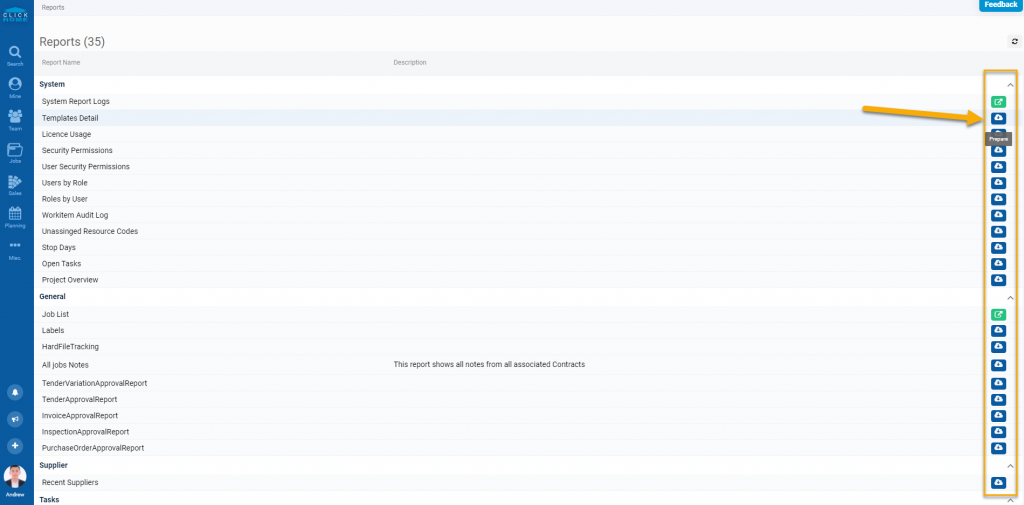How to Generate a Report
1. From the Clickhome home screen click on ‘Reports’ from the left navigation panel.
2. This will take you to the Reports page where it will list all the possible reports you can generate.
3. Click on the blue cloud symbol of the report which you would like. It should turn green when the Report
has been generated and ready to view.